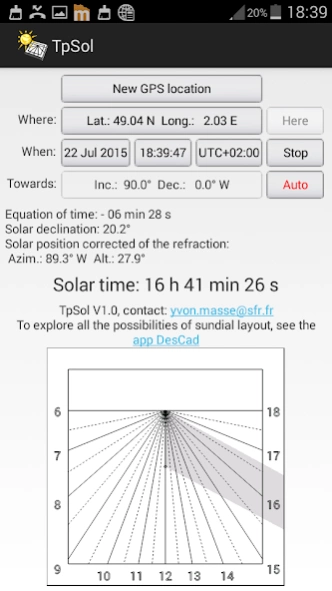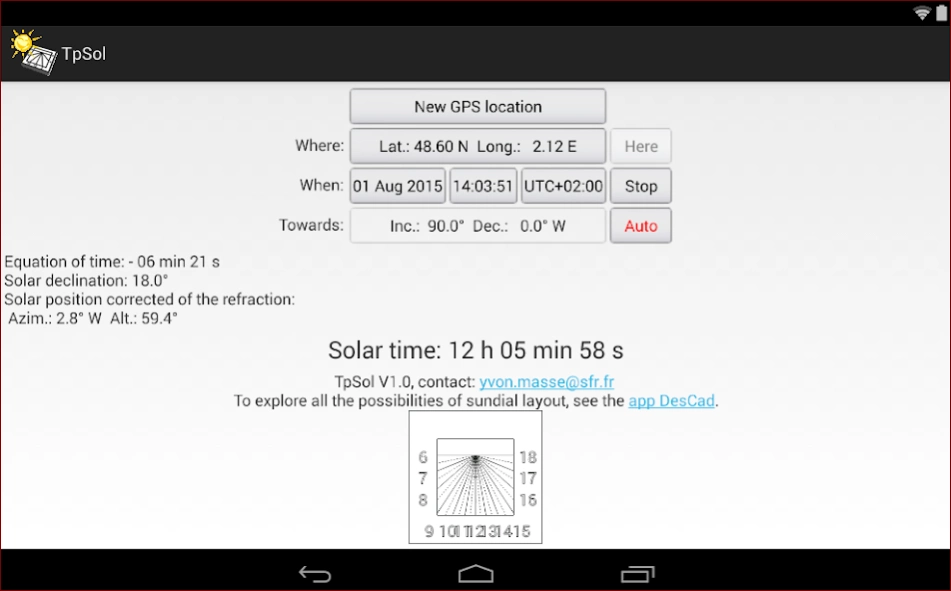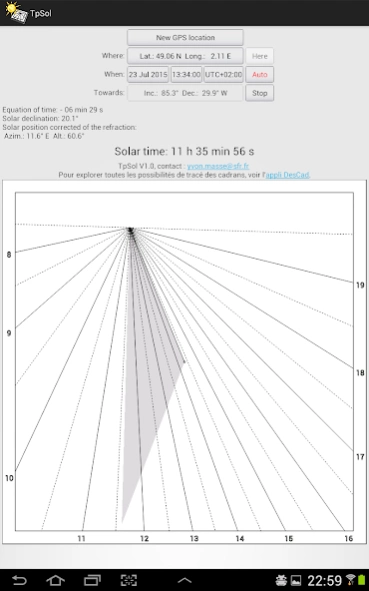TpSol - your solar time 1.1
Free Version
Publisher Description
TpSol - your solar time - Computation of solar time and simple solar ephemeris for gnomonist
The main function of TpSol is to give the solar time according to the legal time and the GPS location, but TpSol makes much more:
- It supplies the equation of time and the solar declination
- It indicates the azimuth and the altitude of the Sun
- It draws the shadow of the Sun on a sundial
The sundial can be drawn according to the orientation of the smartphone or the tablet. In this case, TpSol uses a magnetic sensor that it is necessary to calibrate in this way:
- Be sure that no metallic object or magnet is in the surrounding of the device (think to the magnetic lock of the smartphone protection)
- Activate the dynamic drawing of the sundial (button 'Auto' of the group 'Towards')
- Turn slowly the smartphone or the tablet on the three axes: 2 to 3 revolutions during about 10 seconds per axis.
The calibration is finish. The parameters of the sundial orientation (inclination and declination), which are computed and supplied by TpSol from the magnetic sensor, are then less erratic and more accurate. However, the accuracy is not better than some degrees.
About TpSol - your solar time
TpSol - your solar time is a free app for Android published in the Food & Drink list of apps, part of Home & Hobby.
The company that develops TpSol - your solar time is Yvon Massé. The latest version released by its developer is 1.1.
To install TpSol - your solar time on your Android device, just click the green Continue To App button above to start the installation process. The app is listed on our website since 2015-09-09 and was downloaded 8 times. We have already checked if the download link is safe, however for your own protection we recommend that you scan the downloaded app with your antivirus. Your antivirus may detect the TpSol - your solar time as malware as malware if the download link to fr.ymasse.tpsol is broken.
How to install TpSol - your solar time on your Android device:
- Click on the Continue To App button on our website. This will redirect you to Google Play.
- Once the TpSol - your solar time is shown in the Google Play listing of your Android device, you can start its download and installation. Tap on the Install button located below the search bar and to the right of the app icon.
- A pop-up window with the permissions required by TpSol - your solar time will be shown. Click on Accept to continue the process.
- TpSol - your solar time will be downloaded onto your device, displaying a progress. Once the download completes, the installation will start and you'll get a notification after the installation is finished.